







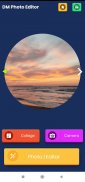



DM Photo Editor

Description of DM Photo Editor
Dm Photo Editor by DM is an all-in-one photo editing software that offers a variety of tools to edit and enhance your digital photos.
Basic features:
Photo editing: Users can modify photos with great flexibility, including setting new backgrounds for any photo, changing colors, and adjusting lighting to make the photo clearer.
Convert images to GIFs: Users can convert still images into animated GIFs (GIFs), adding a new dimension and vitality to images.
Add text and graphics: Users can add visual text and graphics to their photos, giving them the ability to express their ideas in creative ways.
Crop, Rotate, and Frame Features: Users can crop, rotate, and add photo frames.
Photo Merge: Users can combine more than one photo into a single photo to create unique compositions.
Background removal: Dm Photo Editor allows you to remove backgrounds automatically or manually. Users can also set backgrounds for images that have the background removed.
The application is compatible with Android operating systems up to version 13, which means that it can be installed and used on most modern smart devices.
By offering a wide variety of tools, Dm Photo Editor allows users to express their creativity and manipulate photos in countless ways.

























